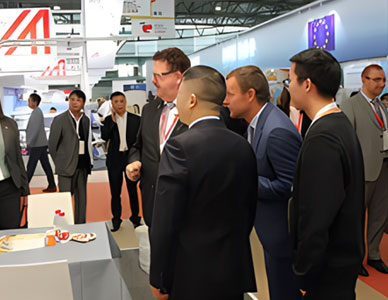How to Use Cleaning Stickers for Electronic Devices
April 07, 2025
Phones and tablets get dirty fast. Fingerprints and dust make it hard to see the screen. Wiping them with a cloth can take time. There's a quicker way. Cleaning stickers are small, sticky pads that lift dirt and dust off your screen. You press them gently on the screen, and they do the job. They are safe to use and won't scratch anything. They're super easy and handy. Let's see how these simple tools can help keep your screens clean.
What Are Cleaning Stickers and Its Uses
Cleaning-stickers are soft little tools that help you keep your screens clean. They are small and gentle, and one side is sticky. That sticky side picks up dust, dirt, and tiny things stuck on your screen. You can use cleaner stickers on many things. They work on phones, tablets, laptops, and other screens. use. Anyone can use them—kids, grown-ups, and older people too. When you use a cleaner sticker, your screen looks clean and clear. You can see everything better. It makes your device look new again.

Cleaning Stickers Are a Smart & Easy Tool for All
Cleaning-stickers are very simple and smart to use. You do not need any cleaning sprays. You do not need water or a cloth. You do not need anything wet. Just take the sticker, press it on the dirty spot, and lift it off. The dust and dirt stick to the sticker. does not make a mess. That makes cleaner stickers a brilliant choice for everyone.
Use Cleaning-Stickers Step-by-Step to Keep It Clean
To clean your screen the right way, follow these easy steps. First, turn off your phone or tablet. This helps you not press buttons by accident. It also keeps your screen safe. Next, take one sticker from the pack. Hold it gently. Press the sticky side softly on the dirty part of your screen. clean. Go slow and be gentle. After a few tries, the screen will look much better and more precise.
Cleaning Small Areas
Some parts of your device are tiny and hard to clean. Places like your camera and charging port can get dusty, too. These little spots are tricky. But this sticker can help! Use the edge of the sticker for these parts. Hold it carefully and press it softly near the trim area. Do not push the sticker inside the port or camera. Just touch the edge and lift it up. Do this a few times. with these small parts.
What to Do If There Is Sticky Glue Left Behind
When you use a cleaner sticker, it may leave a bit of sticky glue on your screen. This can happen but do not worry. There is a way to fix it. You can use something called an adhesive remover. This unique liquid helps remove glue from the screen. Just put a small drop on a soft cloth. Rub the glue gently with the cloth. Do not press hard.
Other Ways to Clean Sticky Glue if You Have No Remover
You can try something else if you do not have an adhesive remover at home. A sticker remover can also help. It does the same thing. Just put one small drop on the sticky glue. Wait for a short time. Let it sit there. Then, use a soft cloth to wipe it off. Rub the spot gently. Do not rub too hard. It will clean off the glue and leave your screen feeling smooth again.
When to Clean Your Device So You Don't Damage It
The best time to clean your device is when it is turned off. This helps keep your screen safe. You also will not press buttons by mistake. Before cleaning, wash your hands with soap and water. Make sure your hands are dry. Then, clean your screen slowly. Take your time. Be gentle with every part.
How to Store Cleaning-Stickers So They Stay Good
After using a cleaning-sticker, you should store it correctly. This helps it stay sticky and clean for the next time. Always keep it flat. Do not fold it. Do not bend it. Keep it in a dry place. Do not put heavy things on top of it. If you do these things, your sticker will stay good for a long time. Then you can use it again and again.
Pick a Soft Sticker Remover That Is Safe for Your Screen
If you need to clean sticky glue, pick the proper remover. Choose a soft and gentle one that is made for screens. Always read the label. Make sure it says safe for screens. Try it first on a small part of your device. Some strong cleaners can hurt your screen, so always be careful. Use only soft and safe ones. That way, your screen stays clean and secure, too.
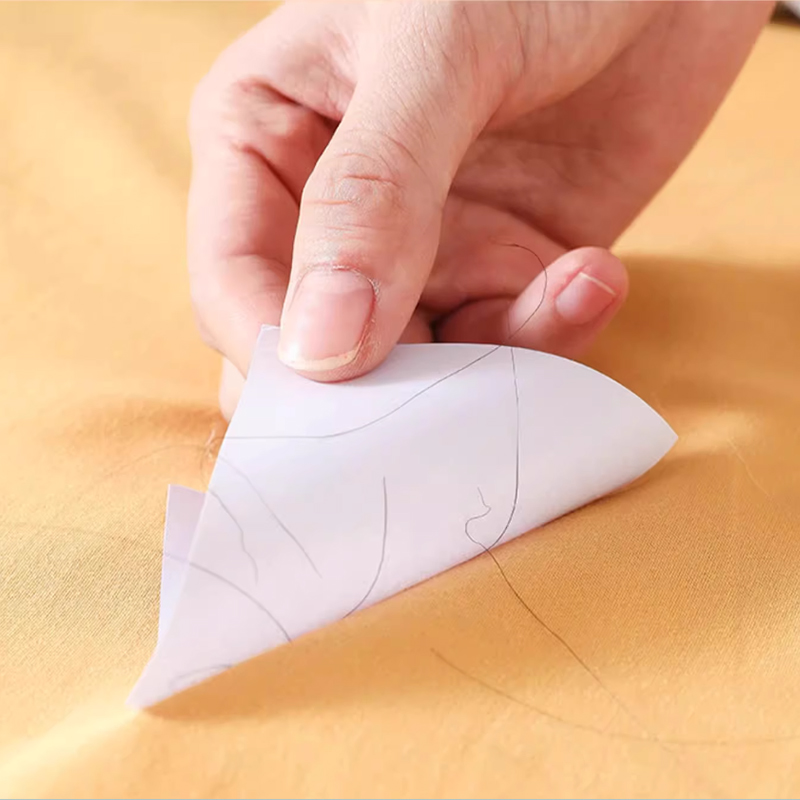
Simple Tips to Keep Your Devices Clean Every Day
It is wise to clean your phone, tablet, or laptop often. Dust and dirt can build up quickly. Use soft clothes and gentle tools. Keep your cleaning-stickers in a clean and dry place. Use them to clean your screen, camera, and charging port.
Advanced Cleaning Sticker Supplier
Want easy-to-use cleaning stickers? Liqunzhuoyue has them! They sell excellent screen cleaning-stickers that work fast and well. Made with top materials, these stickers clean screens with ease. Their prices are reasonable, and their website is simple to use. Visit www.liqunzhuoyue.com today for great deals!
Effective Cleaning Sticker
Need a quick way to clean your screen? Try the Multi-Purpose Screen Cleaning Sticker! It works on phones, tablets, and laptops. Just wipe your screen, and it removes dust and smudges in seconds! It does not scratch and is safe to use. It is also soft, reusable, and lasts a long time. Order now at Liqunzhuoyue!
Cleaner stickers are fast, fun, and easy to carry. You can use them on your phone, tablet, or laptop. They remove dust in seconds. Your screens stay shiny and transparent. Keep one in your bag and use it anytime.
NEXT: Improve Product Appeal with High-Quality Die Cutting Labels
PREV: End